When it comes to household cleaning, having the right tools is half the battle. But to truly get the most out of your smart cleaning devices, you need to optimize their performance. Whether you own a robotic pool cleaner, a smart vacuum, or an automated lawn mower, maximizing their efficiency can save you time, energy, and effort. Here are 10 smart cleaning tips that can boost your device’s performance and ensure your home is always sparkling clean.
1. Regular Maintenance is Key
One of the simplest yet most effective ways to keep your cleaning devices performing at their best is by performing regular maintenance. This includes cleaning out filters, checking for blockages, and ensuring all parts are in working condition. By maintaining your device regularly, you prevent dirt and debris from building up, which can slow down its efficiency and impact performance.
2. Keep Sensors Clean for Better Navigation
Many robotic cleaning devices are equipped with sensors that help them navigate your home or pool. Over time, these sensors can get dirty, reducing their effectiveness. Make sure to clean the sensors regularly, especially the ones on your robotic vacuum or pool cleaner. A clean sensor means smoother navigation and better coverage of your entire cleaning area.
3. Use the Right Cleaning Solution
Different cleaning tasks require different tools. For example, using the right cleaning solution can enhance your robotic cleaner’s performance, particularly for stubborn stains or waterline buildup. Some devices may recommend specific solutions, but in general, use only those that are compatible with your machine to avoid damaging internal components. This will ensure the cleaner works efficiently without clogging or damage.
4. Program Smart Cleaning Schedules
Most modern robotic cleaners come with scheduling features. Take advantage of this by setting up a smart cleaning schedule that suits your needs. Whether you want it to clean your floors at night or maintain your pool once a week, programming your device to clean when it’s most convenient can boost overall efficiency. This way, you can rely on it to maintain cleanliness without having to micromanage.
5. Keep Obstacles Out of the Way
To get the best performance from your robotic cleaner, ensure the cleaning path is free of obstacles. Simple things like toys, rugs, or furniture can hinder its movement, causing it to work harder and possibly miss spots. In the case of robotic pool cleaners, things like pool toys or floating debris can get in the way and decrease cleaning efficiency. Clear the space before running your device to ensure optimal performance.
6. Charge Your Devices Properly
Many robotic cleaners, including vacuums and pool cleaners, rely on batteries to function. Make sure to fully charge your device before each use, and avoid letting the battery completely drain between charges. Regularly charging your device and avoiding extreme discharge helps prolong battery life and ensures that it’s always ready to go when you need it.
7. Adjust Settings for Different Surfaces
If you use your cleaning device on multiple surfaces, make sure to adjust the settings accordingly. Many smart devices come with different modes or intensity settings tailored for specific surfaces like carpets, tiles, or concrete. Whether you’re using a robotic vacuum or a pool cleaner, fine-tuning the settings to suit the surface will optimize performance and improve cleaning efficiency.
8. Clean the Brushes and Wheels
Robotic cleaners often have rotating brushes and wheels that can get clogged with hair, dirt, or debris. Over time, this buildup can cause your device to lose traction or miss certain areas. Regularly check and clean the brushes and wheels to ensure maximum efficiency. This simple step can dramatically improve how your device performs during each cleaning session.
9. Keep Your Device in a Clean Environment
For smart cleaning devices, a clean environment is crucial for top performance. If you leave your robotic cleaner in a dusty area, it may pick up extra dirt, which can clog filters or damage internal parts. After each cleaning cycle, store your device in a clean, dry place to avoid unnecessary dirt accumulation and to keep it in optimal working condition.
10. Update Software and Firmware Regularly
Like many modern devices, robotic cleaners often come with firmware or software that can be updated. These updates may include improvements to the device’s cleaning algorithms, bug fixes, or new features. By ensuring your device is up-to-date with the latest software, you’ll be able to take full advantage of any new features or performance boosts that can enhance cleaning efficiency.
Final Thoughts on Maximizing Cleaning Tools
By implementing these simple yet effective smart cleaning tips, you’ll significantly increase the performance and longevity of your robotic cleaning devices. Regular maintenance, proper scheduling, and smart adjustments can transform the way your cleaning devices operate. Whether you’re managing a robotic vacuum, pool cleaner, or lawn mower, optimizing your device’s efficiency can save you time, energy, and money, making your home cleaner with minimal effort.
Incorporating these strategies will ensure that your cleaning tools continue to deliver the best results, every time. So, invest some time now in maintaining your smart cleaning devices, and they will reward you with years of hassle-free, efficient service.


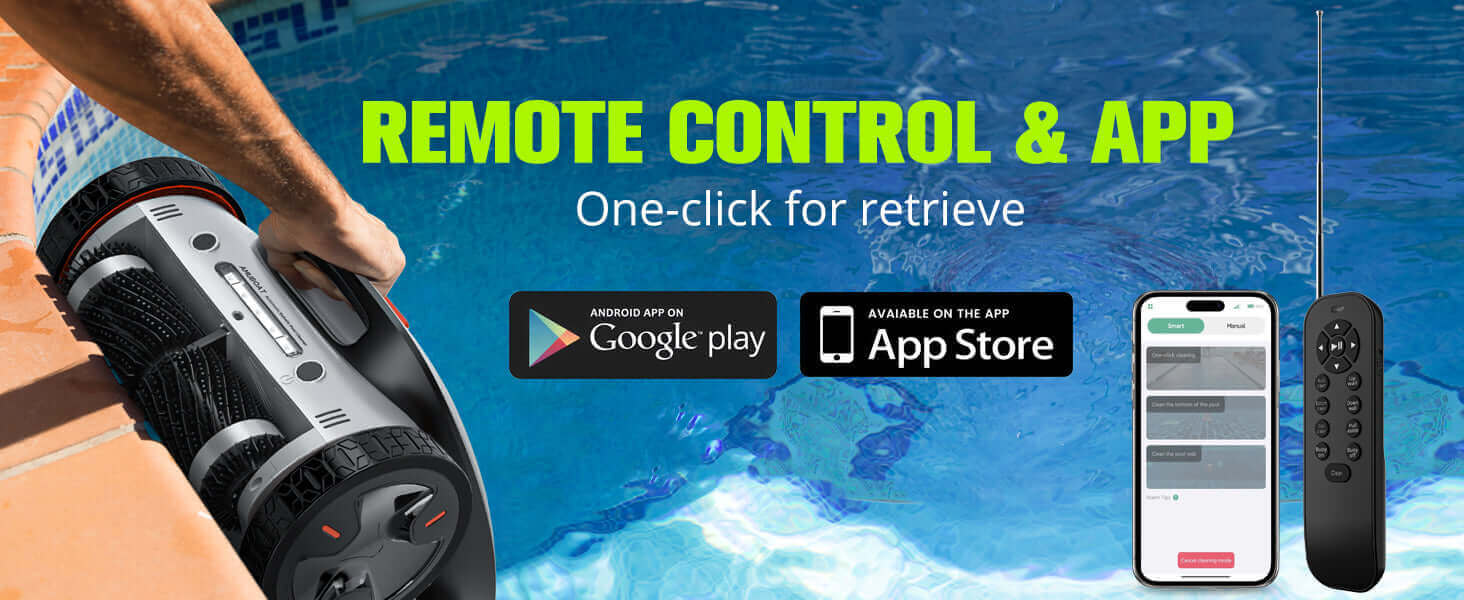

Leave a comment
This site is protected by hCaptcha and the hCaptcha Privacy Policy and Terms of Service apply.